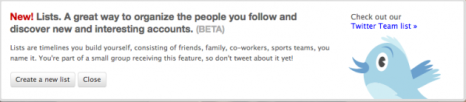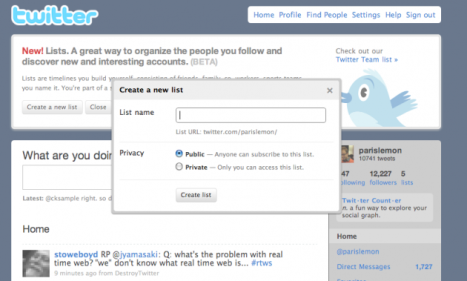Here below are suggestions for an active, healthy, and helpful summer holiday.
Beach summer days: This is for the active and sporty teenagers. What can be better than a long white beach + green coconut trees + yellow sunlight? Imagine you surfing the waves, or playing beach volleyball with your friends, or just leisurely lying on the beach – feeling the soft sand, comfortable as a bed, the wind from the sea gently caressing your skin and the sunlight shining down on you, warming you, …
Pros: Low price, relaxing, getting naturally tan, getting back in shape
Cons: Sunburn, possible dehydration and sunstroke
Mountain and forest adventure: Mountain climbing and forest picnic trips will purify your body and refresh your mind. The fresh air in the mountains will definitely improve your health. The stillness of the forest is the best environment for meditating, and bringing you closer to nature. It’s a great place for relaxing, or to have a free, wild summer of hiking and adventure in the great outdoors.
Pros: relaxing, inexpensive, healthy
Cons: Getting lost, not all mountains and forests are safe, being extra careful with the campfire, and watching out for wild animals
Earning money with a Part-time job: “What? I’ve been studying for the whole year. I need to rest,” you say? Calm down! If you don’t like it, just skip this one. But you know what? Studies show that a part-time job will help students to be more confident and to improve their time-management skills. Not only will it produce a paycheck, giving you more independence, it will also give you the chance to get some real-life experience (and professional training, in certain cases). So try to find a part-time job if you want a “productive” summer!
Pros: Earn real-life experience, pay your bills, and become more independent and self-confident
Cons: Loss of hangout time with friends, and you will have to stay committed to the job
Help a charity or do some volunteer work: Help the community and spend a useful summer. These kinds of job will bring you to real life experience, where you can come to know more kind and sincere people. You will find new friends, make new relationships, and gain respect from other people; not to mention that these activities will also help you contribute to your future career profile. Many employers tend to recruit people who have a big heart rather than those who are cold with a big brain.
Pros: kindness and happiness, making more good friends
Cons: focusing on others, rather than yourself
Sharing your happy times with your friends: Okay, so you are planning a good summer time for yourself. Don’t forget your friends. Update your activities on Twitter, or post a couple of images and videos made-by-you on Facebook. It’s fast, and easy, and keeps you close to your friends, however far you are from each other. Be sure to make your creations as sparkling and beautiful as the originals. To do that, enhance your work before sharing it with a couple of touches to the background music, the voice, or the sound of your videos. If you are not sure which tool can help you with that, take a look at the software list at http://www.cnet.com or, simply go to http://www.audio4fun.com, a website which focuses on audio and video editing software.
Have a Fun Summer!
Clark Miller
By http://www.articlesnatch.com
Filed under: Hot news | Tagged: adventure, audio, audio video software, beach, changing voice, charity, editing audio, editing video, entertainment, Facebook, forest, friends, fun, funny music, funny sound, funny video, happy, holidays, hot summer, mountain, Music, summer, summer music, summer time, travelling, Twitter, video, volunteer | 1 Comment »
















 Did you get added to a bunch of Twitter lists today with the name “conversationlist”? If so, you’re not alone. No, it’s not a bug or a worm spreading through Twitter, it’s a new service that aims to create a Twitter list for you based on people you actually have conversations with on Twitter.
Did you get added to a bunch of Twitter lists today with the name “conversationlist”? If so, you’re not alone. No, it’s not a bug or a worm spreading through Twitter, it’s a new service that aims to create a Twitter list for you based on people you actually have conversations with on Twitter.